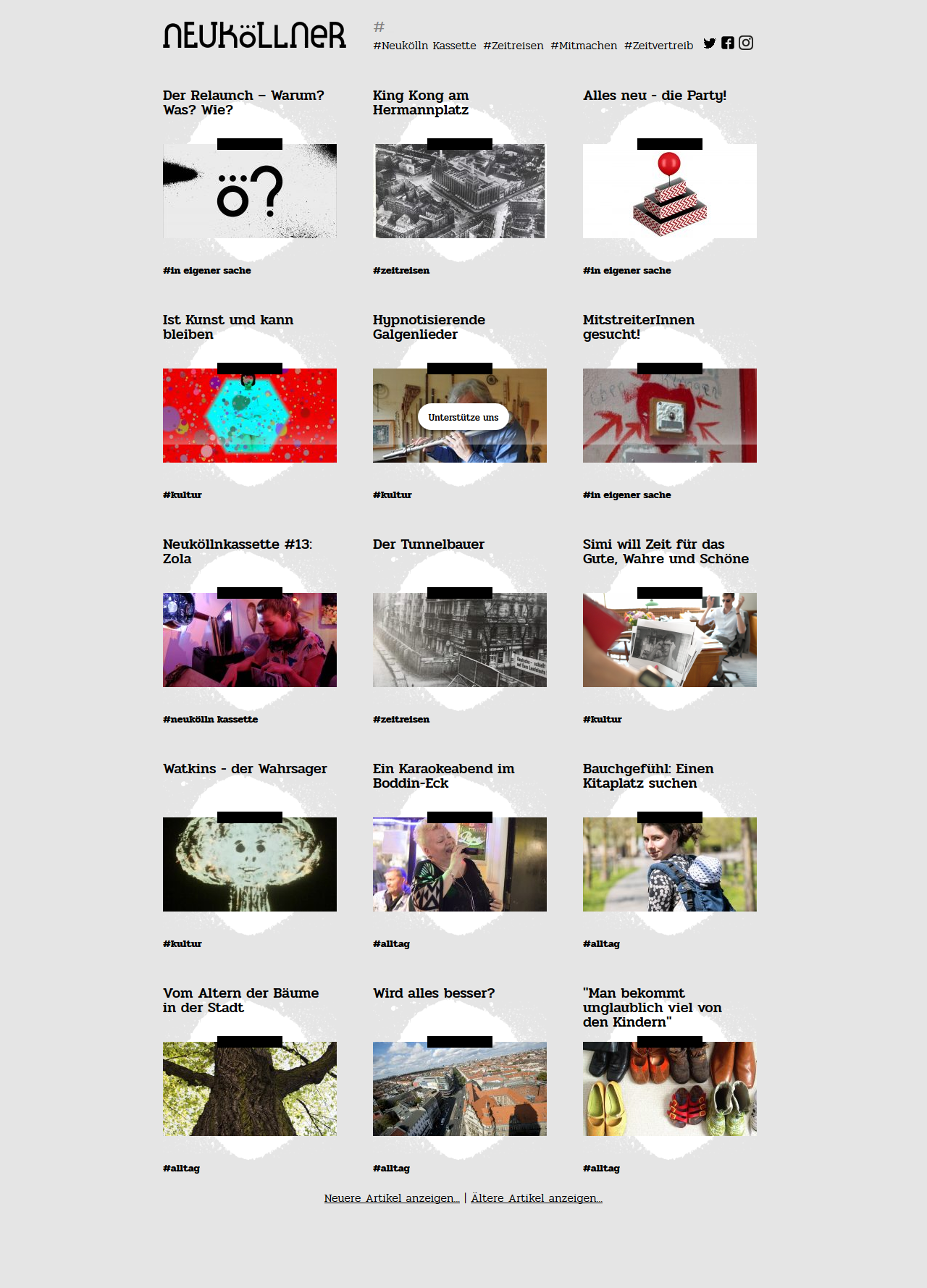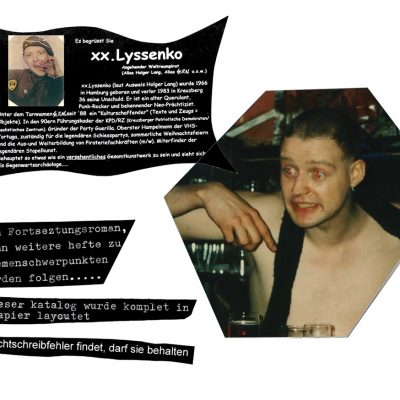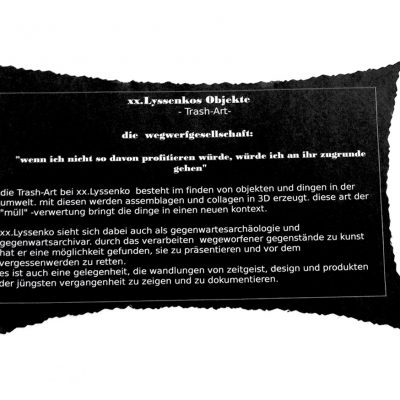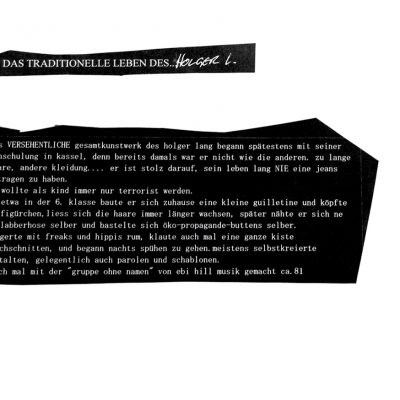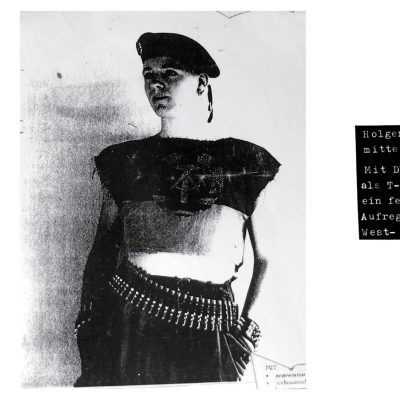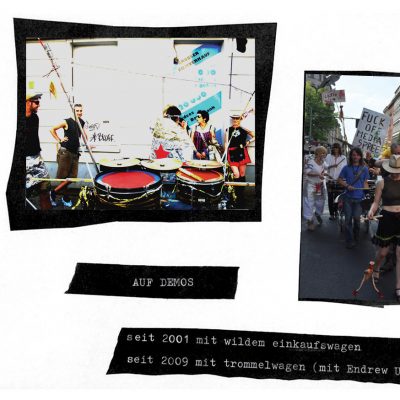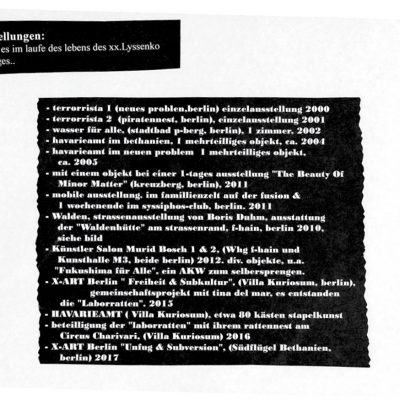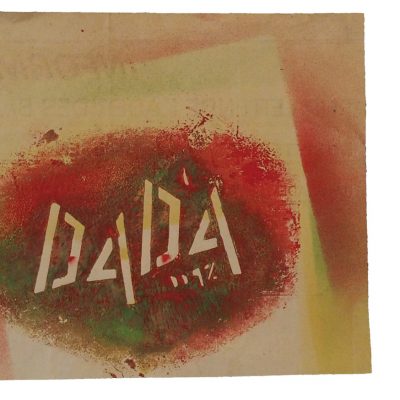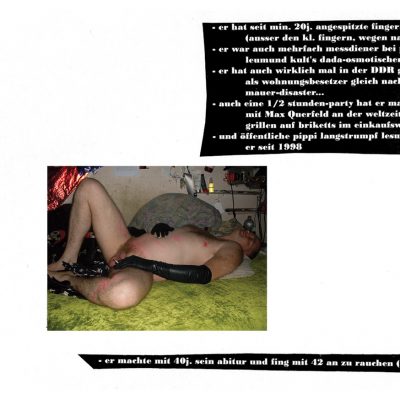Borker Hoppenstedt, eine junge, erfolgreiche Agentur aus Berlin Neukölln hat mir den Auftrag für ihren Website Relaunch erteilt! Borker Hoppenstedt ist jetzt in neuem Gewand online: https://borkerhoppenstedt.com/
Das Design ist schick, ungewöhnlich und gewagt. Mir gefällt´s.
Die Seite ist komplett mehrsprachig programmiert und voll responsive für mobile Auflösungen.